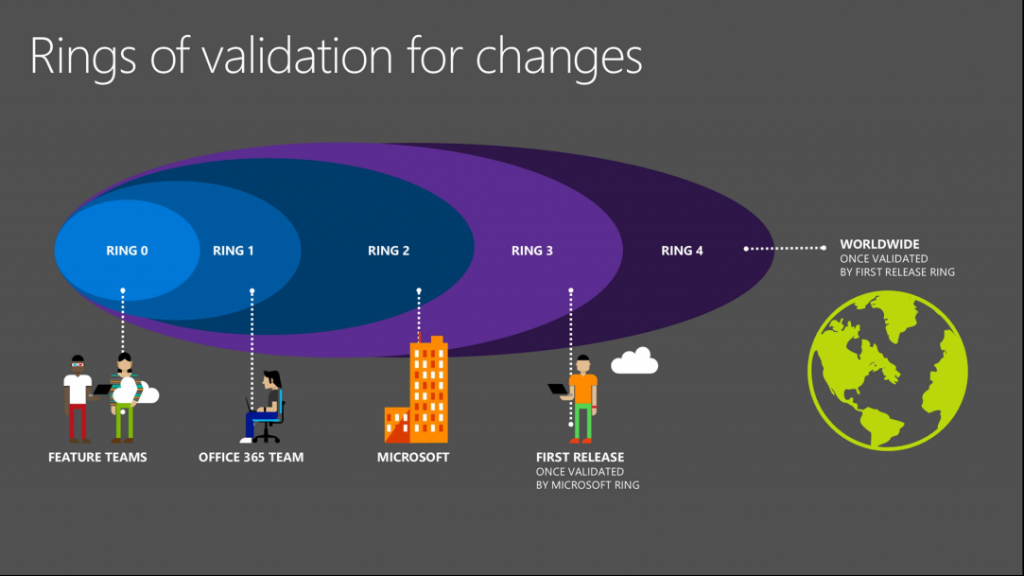又是春雨绵绵时,困在家里的爸爸们想不想为孩子们做一个小项目呢?先看看家里都有什么吧。 如果你家里碰巧有下面这个设备(已经收在抽屉里的就更好了):
小米盒子 (1,1s或者2,…. 越老版的就越开心)
可选:能连接USB的老游戏机手柄 (比如PS3的,等等)
那不妨一起动手把它变成一个复古的任天堂游戏机吧。 额外需要的工具包括:
安卓手机
Wifi (让手机和小米盒子都设定用同一个Wifi)
第一步: 在安卓手机上安装 “小米电视助手”, 于浏览器点按: https://app.mi.com/details?id=com.xiaomi.mitv.phone.tvassistant (来自小米官网),并且选择安装。 您也可以从各大应用商店搜索“小米电视助手”并予安装。
第二步:在手机上下载 “小鸡模拟器TV版”。 于浏览器点按:
http://dl.xiaoji001.com/download/tv/xiaoji_V1.1.9.apk (此为小鸡官网)。 注意: 不要在手机上安装这个应用,这个是为小米盒子准备的。
第三步,在小米盒子上安装“小鸡模拟器TV版”
- 先让小米盒子和安卓手机进入同一个Wifi
- 在打开手机上打开小米电视助手,并且和小米盒子连接 (在右上角点击电视图标)
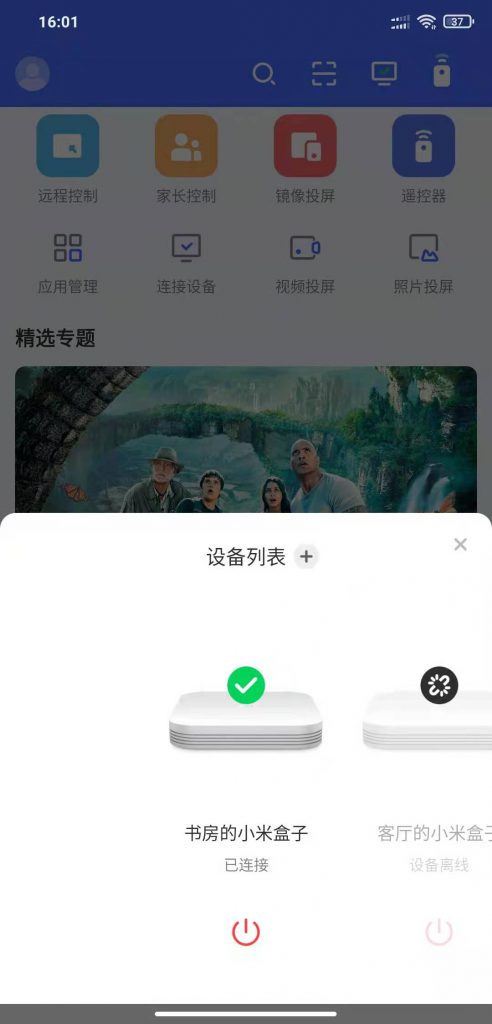
- 进入应用管理, 选择本地应用安装, 然后选择安装“小鸡模拟器TV版”

这样就安装好了,小鸡模拟器TV版就会出现在小米盒子的应用清单里

然后可以考虑连接遥控器。 你可以通过USB的OTG线,将PS3的遥控器脸上。 笔者没有尝试其它类型的手柄,但是市面上的PC用手柄一般都能使用。 小鸡还有其自身推荐的手柄系类,有兴趣的朋友可以自己研究一下。
这是我下载的第一个回忆游戏

接下来,就把主导权交还给爸爸们。 在小鸡模拟器里,可以搜寻到大量红白机,甚至SFC等机器的游戏。 至于这个项目到底是为孩子们还是爸爸们准备的,不妨让妈妈们来评判就是了。
2021/02/27